Online Generator
- Quick start (free)
- Quick start (advanced)
- Basic configuration
- Filtering pages
- Image sitemaps
- Other settings
- Sitemap reports
- Change log
Sitemap Tools
HTML Concepts
Basic Sitemap Configuration
If using the free edition you can just edit the basic settings.
Opening your sitemap
If you are using the advanced version, once you have setup your account you can access your sitemaps via your account menu.
You then edit your settings using the blue cog icon.
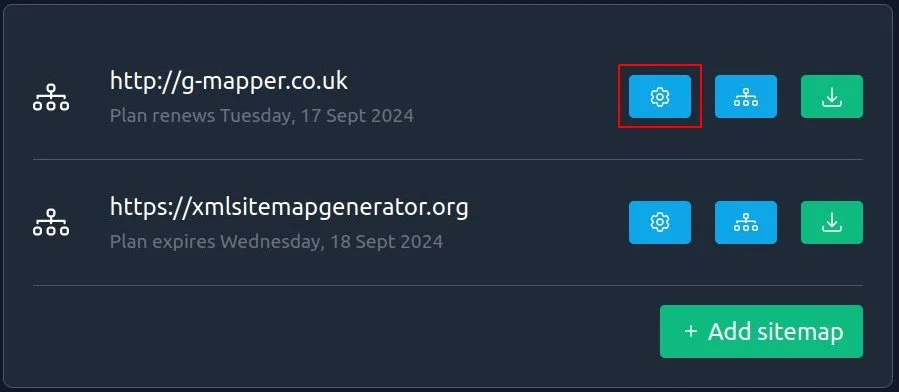
Basic XML Sitemap settings
The core elements of an XML Sitemap are :
- Web page address
- Last modified date
- Update frequency
- Relative priority
These provide hints to search engines about your pages, when and how often they are updated and the relative importance within your website.
For example your home page might be updated weekly and be much more important than your about us page which may only be updated yearly.
You can choose the preferred date for your pages, usually it is best if this is your server page modified date, assuming it is supported.
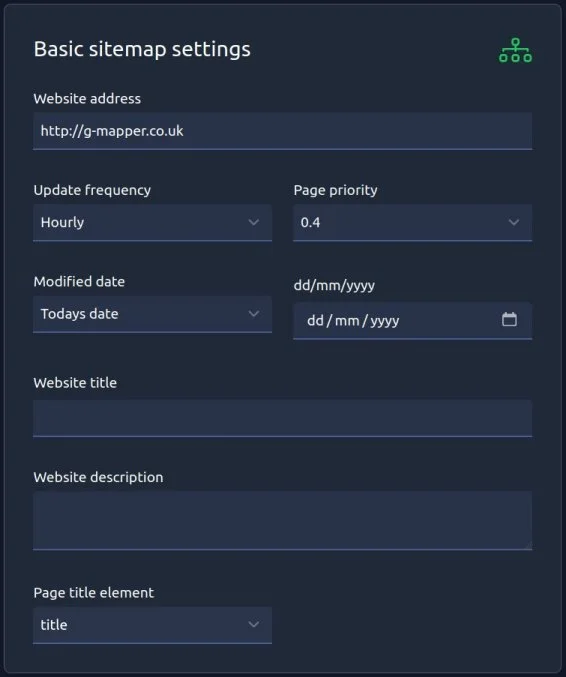
You can set these properties in our free and paid versions.
RSS Sitemaps
For RSS sitemaps, include slightly differnt details so you should also provide:
- a website title,
- description and
- select the HTML element you want to use for the page title