Online Generator
- Quick start (free)
- Quick start (advanced)
- Basic configuration
- Filtering pages
- Image sitemaps
- Other settings
- Sitemap reports
- Change log
Sitemap Tools
HTML Concepts
Sitemap Image Settings
Configure if and how images are included in your sitemap using various inclusion and exclusion rules.
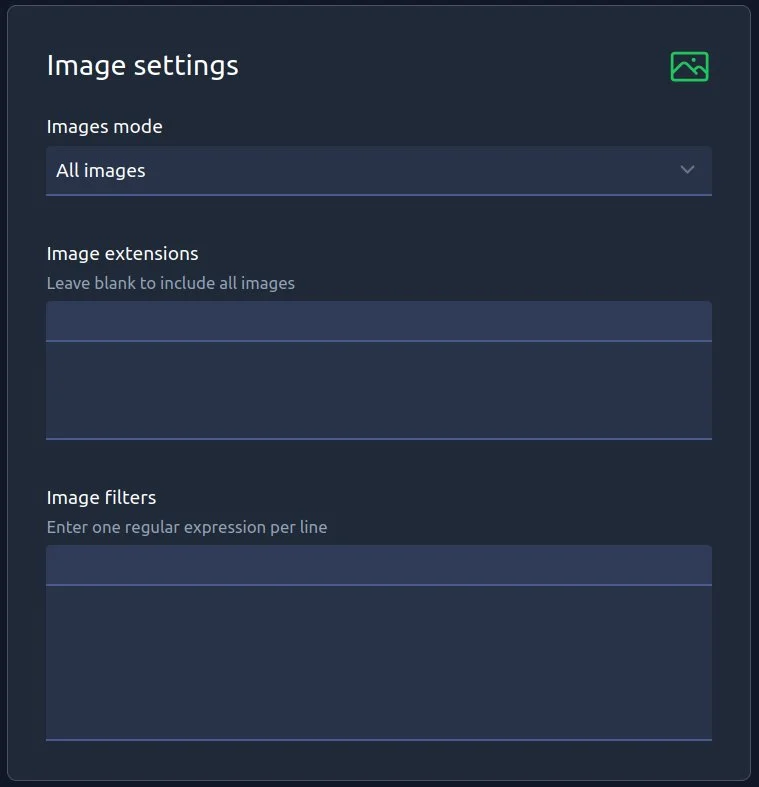
Primerily you can include images on wether your image tag has an alt and/or title tag, or include all images.
<img src="/imags/someimage.webp" alt="Alternative text" title="Image title">Image extentions
You can also set what image file extensions to include by entering them. By default this is blank and all image extensions are included.
You only need to use this filter if you want to be selective about the types of images you include in your sitemap.
Image filters
Finally you can use filter expressions / regular expressions to exclude certain images from your sitemap.
You can use (ANSI-92) wildcards in simple fitler expressions filter partial filenames and filename patterns or more complex regular expressions.
Add one filter per line.
You can find more information about filtering and rules on our Filtering help page.