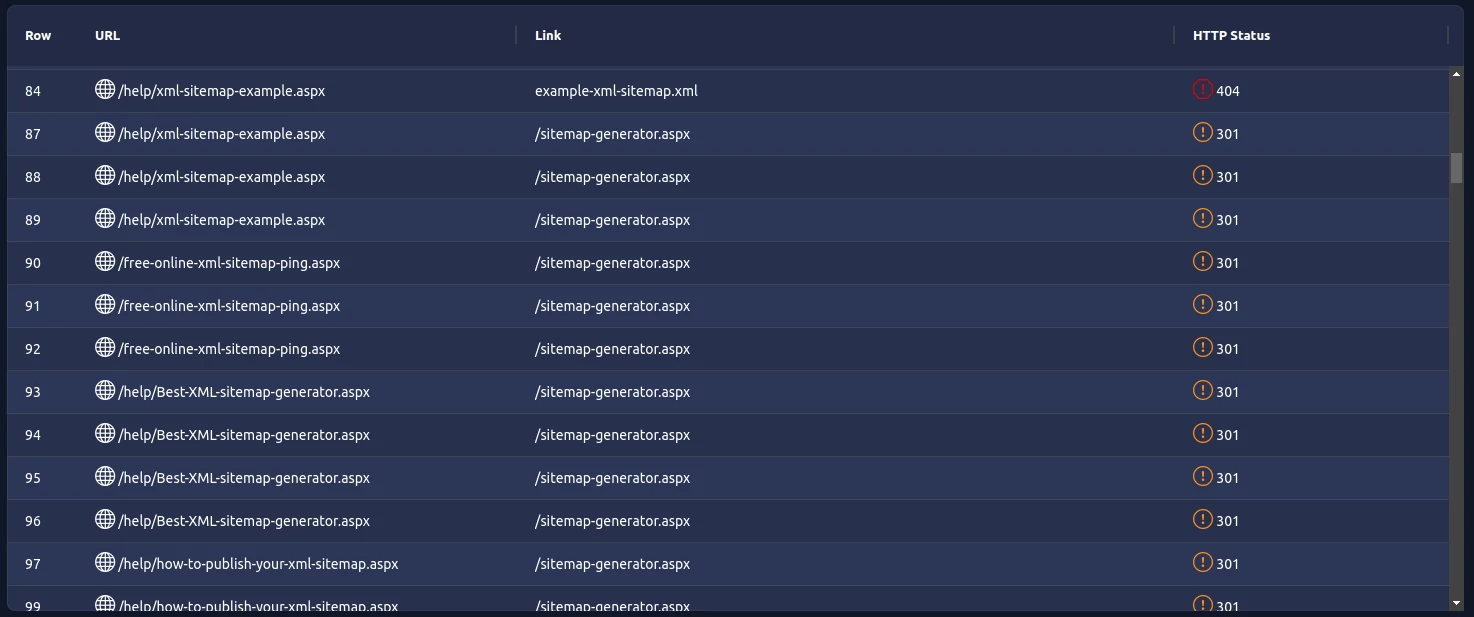Online Generator
- Quick start (free)
- Quick start (advanced)
- Basic configuration
- Filtering pages
- Image sitemaps
- Other settings
- Sitemap reports
- Change log
Sitemap Tools
HTML Concepts
Sitemap Reports
When the sitemap jobs completes you are automatically redirected to a summary report of the process. If you are using the advanced version, you can also access this page from your account sitemaps page.
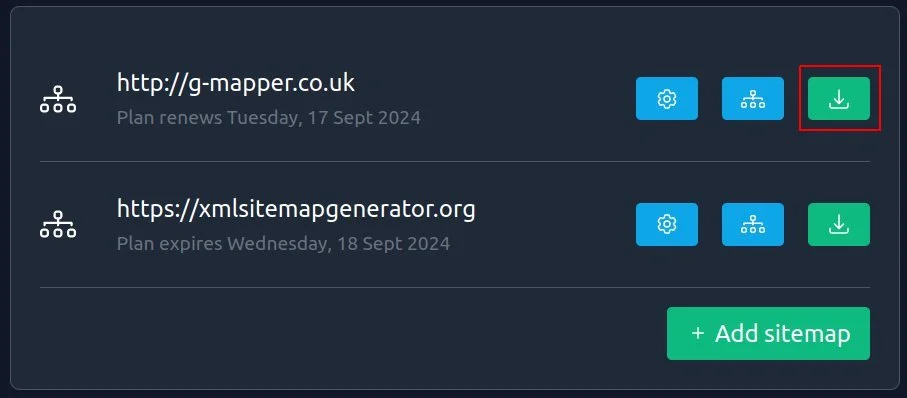
Sitemap summary
The summary page provides an overview about the process, including links found, pages and images.
- Filtered are those that were excluded for one reason or another, a rule or redirect.
- Errors are those where the server responded with an error or the spider experienced an error when trying to process a page.
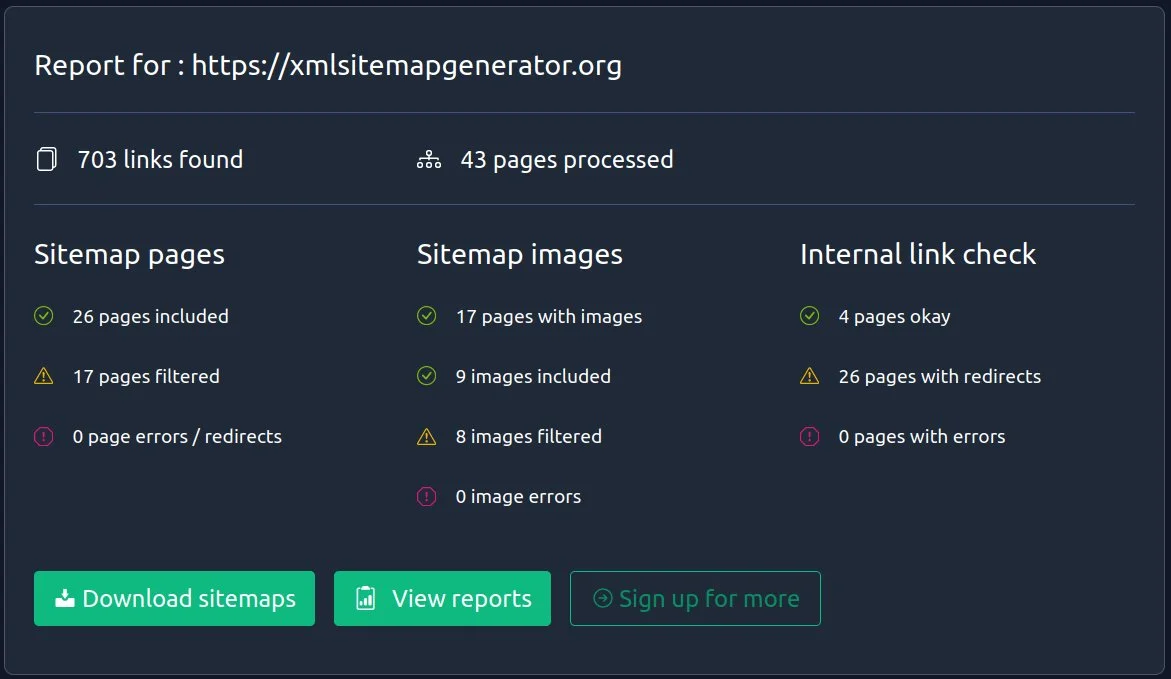
To see more details you can click on the reports button.
Sitemap reports
Reports provide insight in to our spider process and the outputs which can be helpful for maintaining your sitemap / website and troubleshooting.
Sitemap report
The sitemap report simply shows your sitemap in a human readable format.
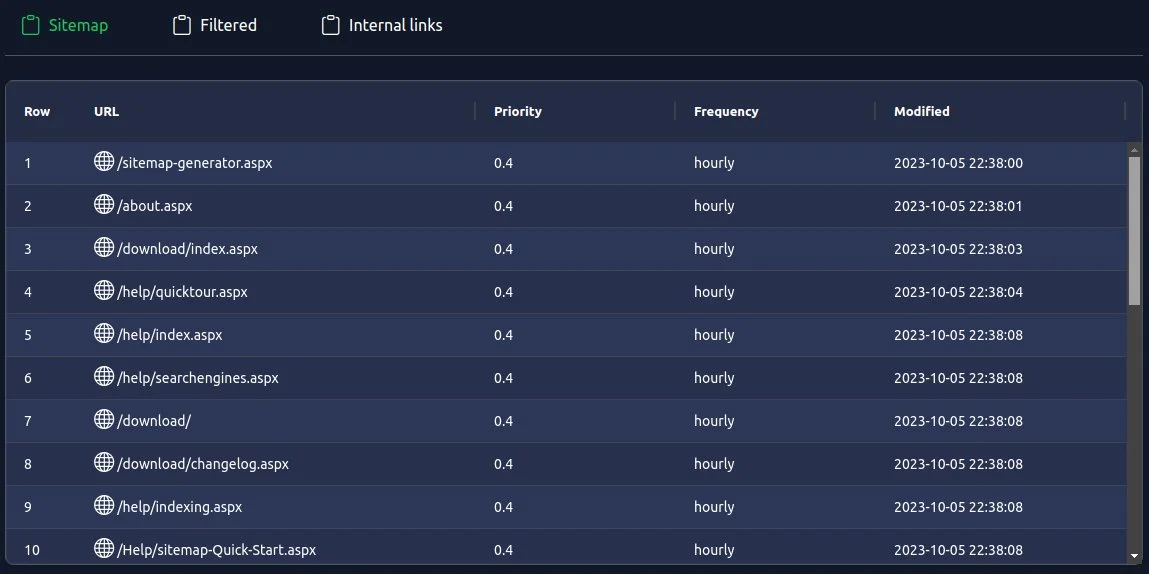
Filtered URLs report
The filtered report provides a list of pages that were filtered with the filter reason. This can be helpful for diagnosing problems, validating and fine tuning your sitemap.

Sitemap links report
The links report provides details of problems and warnings with links in your website, based mainly around the HTTP response, such as redirects, authorisation errors, and server errors.