Online Generator
- Quick start (free)
- Quick start (advanced)
- Basic configuration
- Filtering pages
- Image sitemaps
- Other settings
- Sitemap reports
- Change log
Sitemap Tools
HTML Concepts
Quick start guide (free version)
You can get started with the free version, without a payment card or even signing up.
If you want the more advanced features or to add more pages you’ll need to sign up and upgrade which takes just a moment.
We recommend you try the free version first to check compatibility with your website and ensure it meets your needs.
Try for freeBasic settings
The only necessary fields to create a basic sitemap is the website address and the rest you can leave as default or tailor to your needs.
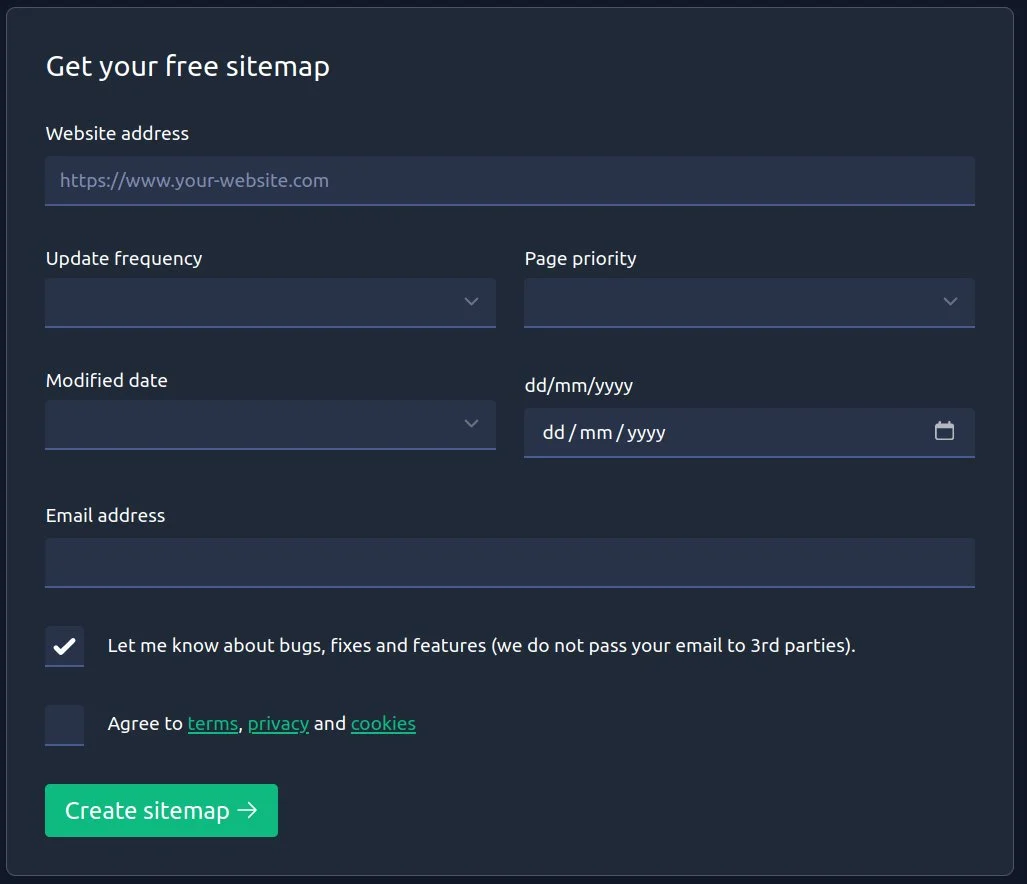
- You can find more details about the other settings on the basic configuration page.
- You’ll also need to enter your email address as this is how we notify you when your sitemap job is ready.
- Don’t forget to read and accept our terms, privacy and cookies policies.
Creating your sitemap
Once you have entered the basic details, simply click the create sitemap button and you’ll be redirected to a waiting screen which will periodically update to show the status.
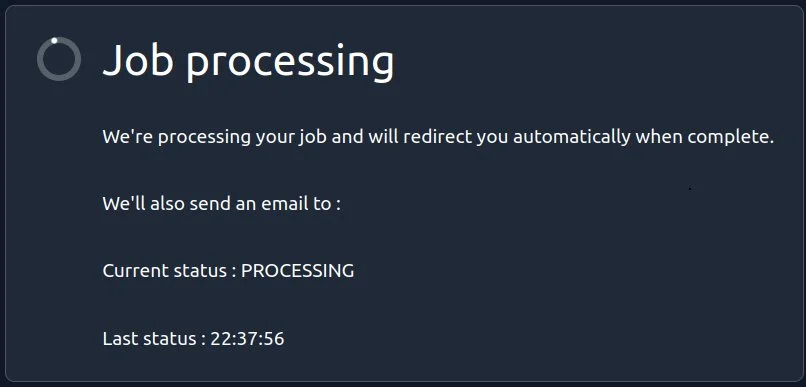
- Depending on the size and speed of your website this could take a minute or two.
- Once complete you’ll be automatically redirected to the results page.
Results summary
To see more details you can click on the reports to get more insight in to the outputs from the spider including your sitemap.
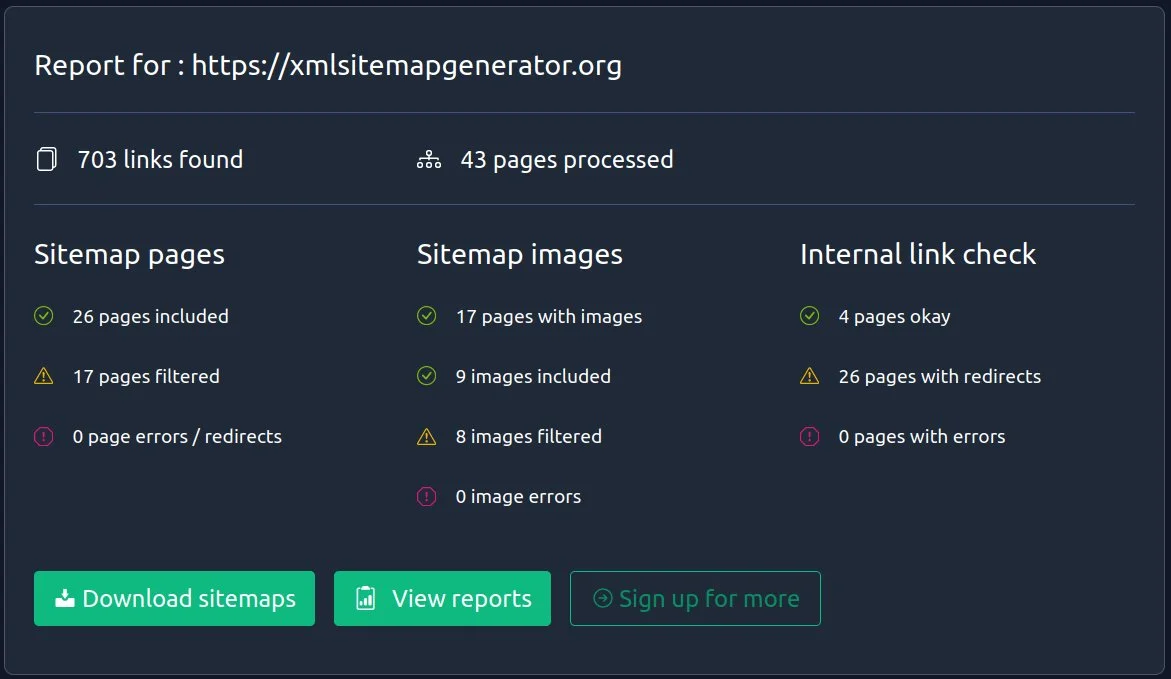
Sitemap reports
Reports provide insight in to our spider process and the outputs which can be helpful for maintaining your sitemap / website and troubleshooting.
You find out more about on our reports help page.
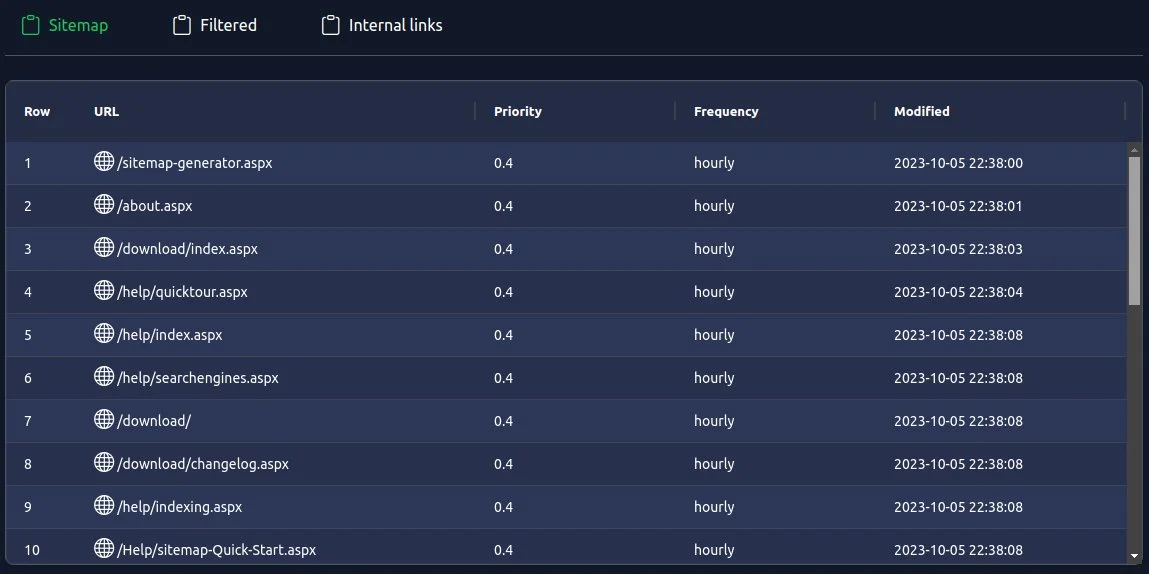
Download sitemaps
You can download your sitemap files to your computer as a zip file.
You can learn more about the sitemap on our general what is a sitemap page.
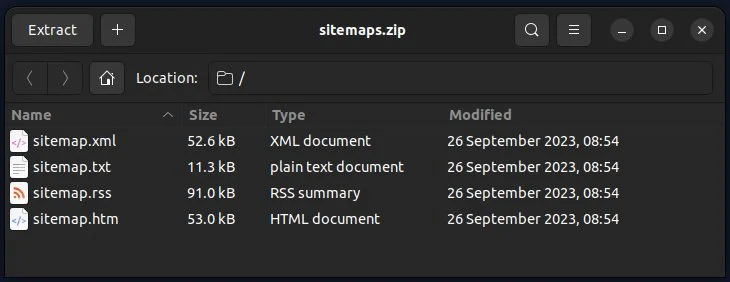
What next?
Once you have your sitemap files you’ll need to:
- Upload them to your website or blog.
- Add your sitemap to your robots.txt file
- Notify search engines