Online Generator
- Quick start (free)
- Quick start (advanced)
- Basic configuration
- Filtering pages
- Image sitemaps
- Other settings
- Sitemap reports
- Change log
Sitemap Tools
HTML Concepts
Filtering Sitemap Pages
You can optionally set other page inclusion / exclusion criteria to help tailor your sitemap.
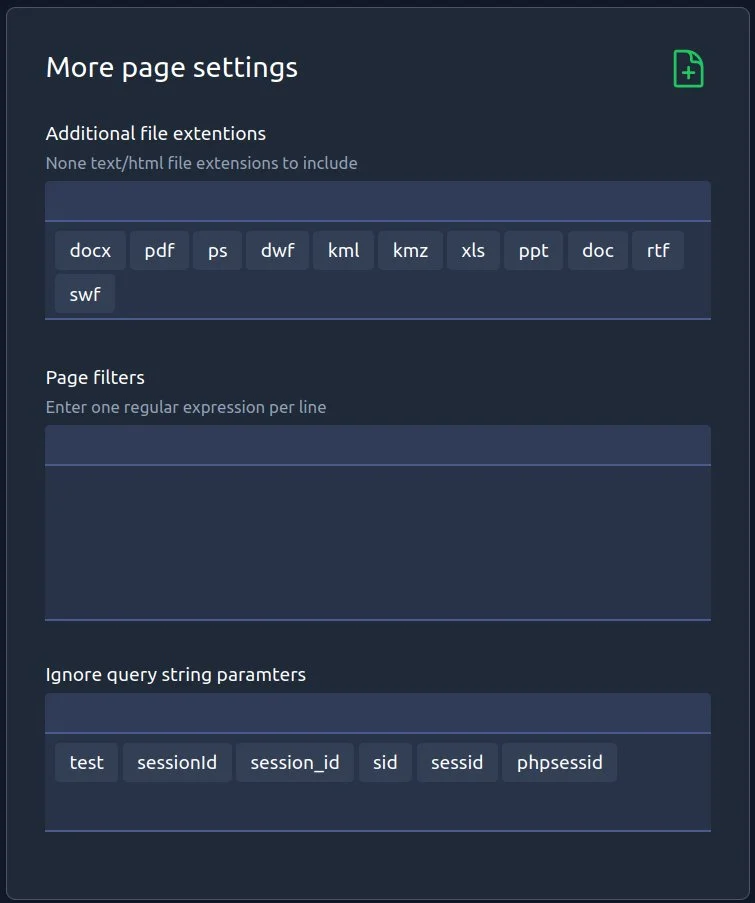
Additional file extentions
By default we include all HTML pages in your sitemap and our spider willparse them looking for links to other pages. If you want to include other file types that are not html/text you can enter them here.
We include some common ones by default such as pdf, office documents, etc.
You should only include files that search engines such as google support and index. You should not include images as these should be in the images section of your sitemap. See images page for more details.
Page Filter
You can use (ANSI-92) wildcards in simple fitler expressions filter partial filenames and filename patterns or more complex regular expressions. Add one filter expression per line.
You can find more information about filtering and rules on our general Filtering help page.
Ignore query string parameters
You may need to exclude certain query string parameters, for example if your site uses query strings for tracking sessions.
Our spider will strip these from the URL so you are left with the raw URL in your sitemap.
We exclude a few common ones by default.